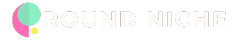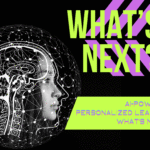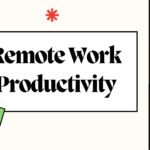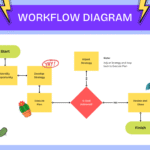Now Reading: Canva vs Figma
-
01
Canva vs Figma
Canva vs Figma

In the evolving ltrends of design software, choosing the right tool is essential for achieving optimal productivity and high-quality output. Two of the leading contenders in this space are Canva and Figma, both widely used by designers, marketers, and content creators alike. As we delve into this design software comparison, it is crucial to understand the core functionalities and target audiences of each platform, which can greatly influence decision-making for various projects.
Canva is renowned for its user-friendly interface and versatile features that cater to a broad range of design needs. It is particularly appealing for those who require quick and visually appealing graphics for social media, presentations, and print materials. With a rich library of templates and design elements, Canva empowers users to produce professional-looking results with minimal design experience. As a result, it has earned its place among the best design tools 2025 for non-designers and small businesses seeking effective visual communication.
On the other hand, Figma stands out as a robust platform specifically tailored for UI/UX design and collaborative projects. Its real-time collaboration features allow teams to work simultaneously, which is particularly beneficial in a remote or hybrid work environment. Figma’s advanced prototyping capabilities and vector editing tools make it the preferred choice for professional designers who are focused on creating intricate digital products. As we compare these two platforms, understanding their inherent strengths and user segments will provide insight into the most suitable application for your project needs.
In the following sections, we will explore various aspects of each tool to better understand their functionalities, advantages, and limitations, ultimately assisting users in making an informed decision between Canva and Figma.
Feature Comparison: User Interface
The user interface (UI) of design software plays a critical role in determining its usability and overall experience for the user. In the design software comparison between Canva and Figma, both platforms present distinct user interfaces tailored to different audiences and purposes.
Canva is widely recognized for its user-friendly and intuitive interface, which caters particularly well to beginners. The platform features a drag-and-drop functionality that allows users to easily add and manipulate elements without requiring extensive design knowledge. The layout is straightforward, showcasing a wide array of templates and design elements on the main page, allowing users to navigate seamlessly through the creative process. Canva’s toolbar is neatly organized, providing quick access to essential tools, making it accessible for those who may not have formal training in design software.
In contrast, Figma is designed with professional designers in mind, offering a more complex interface that may initially seem daunting for inexperienced users. The platform features a sophisticated set of design tools that provide a high level of precision and customization. Figma’s UI emphasizes collaboration, allowing team members to interact in real-time, which is essential for UI/UX tools. The interface is less cluttered than Canva’s, focusing instead on providing features such as design libraries and components. While Figma may require a steeper learning curve for beginners, its extensive functionalities cater to experienced designers who appreciate advanced design techniques.
Ultimately, the choice between Canva vs Figma may depend on the user’s design experience. For individuals or businesses seeking immediate results without a steep learning curve, Canva’s intuitive layout may be ideal. Conversely, for those who demand more control and functionality within their projects, Figma’s robust features serve as an optimal choice. Understanding these differences is crucial for selecting the best design tools for 2025 that align with the user’s specific needs.
Design Features: Tools and Functionalities
In the contemporary landscape of design software, the choice between Canva and Figma hinges on a nuanced understanding of their respective tools and functionalities. Both platforms cater to diverse design needs and preferences, serving as effective online design tools for varying users. However, each has its unique strengths that appeal to specific use cases.
Canva is well-regarded for its extensive library of templates and graphic elements. The platform offers a vast array of pre-designed options suitable for creating anything from social media graphics to marketing materials. The drag-and-drop functionality is highly user-friendly, allowing even those without extensive design experience to create visually appealing content quickly. Additionally, Canva incorporates features such as brand kits and the ability for users to upload custom fonts and logos, providing flexibility for teams looking to maintain consistent branding across materials. This makes it one of the best design tools for non-professionals and marketing teams who require a straightforward solution.
On the other hand, Figma positions itself as a leading UI/UX tool, ideal for product designers and teams looking for collaborative tools. Its real-time collaboration feature allows multiple users to work on the same design file simultaneously, which is particularly beneficial for design teams working on complex projects. Figma also excels in prototyping, enabling users to create interactive designs that can better communicate user experience. Moreover, Figma’s component system encourages reusability, which is advantageous for maintaining design consistency across large applications.
When considering a design software comparison, it is essential to reflect on the specific requirements of the project at hand. For instance, those focused on marketing collateral may favor Canva due to its template variety and ease of use, while teams engaged in UI/UX design may opt for Figma for its advanced collaboration features and prototyping capabilities. Each platform ultimately holds its own value, shaped by the demands of the design task and the user’s expertise level.
Collaboration Capabilities
Collaboration is a vital aspect of any design software, especially when teams need to work together efficiently to create compelling visuals. Both Canva and Figma offer distinct collaboration features that cater to the needs of marketers and content creators. Canva, renowned for its user-friendly interface, enables users to effortlessly share projects by sending links or inviting team members via email. This platform allows multiple users to access and edit designs simultaneously, making it an effective tool for collaborative projects. Additionally, Canva’s commenting feature facilitates feedback, allowing team members to provide suggestions in real time, thus enhancing the overall workflow.
On the other hand, Figma takes collaborative efforts a step further, boasting comprehensive tools specifically designed for UI/UX teams. The platform enables instant, real-time editing that allows multiple designers to work on a project without conflicts. Figma’s version control ensures that all changes are tracked, offering a transparent design process where team members can revert to previous iterations if necessary. This functionality is particularly advantageous in fast-paced environments where adjustments are frequent. Moreover, Figma’s ability to create design systems and share components fosters consistency across projects.
However, there are certain downsides to consider. While Canva provides an intuitive way to start projects quickly, its collaboration features may feel somewhat limited for complex design tasks. Conversely, Figma, although powerful, has a steeper learning curve, which may deter new users who are not familiar with its advanced functionalities. Ultimately, the choice between Canva and Figma hinges on the specific collaboration requirements of the team, the complexity of the design tasks, and the level of expertise among users. Therefore, evaluating both platforms’ collaboration capabilities is essential for determining the most suitable solution in the ongoing design software comparison.
Pricing Plans and Accessibility
When it comes to selecting the right design software for your needs, comparing the pricing plans and accessibility of each tool is crucial. In this regard, both Canva and Figma offer different approaches that cater to diverse user groups. Canva, well-known for its user-friendly interface and versatile functionality, presents a freemium model. Users can access a basic version of the tool free of charge, which includes a substantial library of templates and elements. For those seeking advanced capabilities, Canva Plus and Canva for Enterprise are available at competitive monthly rates, unlocking additional features such as brand kits, team functionalities, and enhanced export options. This tiered pricing makes Canva an attractive option for individual users, small teams, and organizations alike.
On the other hand, Figma’s pricing structure is slightly different. Figma also offers a free tier, which is ideal for small projects or beginner users. This version includes limited features but is sufficient for basic collaboration and design tasks. For professional use, Figma provides Pro and Organization subscription plans that introduce collaborative features, advanced design tools, and extensive version histories. These plans may be particularly appealing for larger teams and design agencies that require robust functionality and seamless collaboration in real-time.
Accessibility is another important factor in the design software comparison. Both Canva and Figma operate as online design tools, allowing users to access their projects from various devices with internet connectivity. Canva’s mobile app is designed for quick edits and on-the-go design work, while its web-based platform ensures a consistent user experience across all devices. Figma, known for its strength in UI/UX design, excels in enabling cross-device usability; the Figma mobile app complements the web application, facilitating collaborative efforts with minimal friction. Ultimately, evaluating the value for money of each tool comes down to analyzing how their pricing plans align with your design requirements and accessibility preferences.
Pros and Cons: Canva vs Figma
Both Canva and Figma have emerged as popular online design tools, each catering to different user needs and design processes. Below is a succinct overview of the advantages and disadvantages of both platforms to aid in your decision-making.
Canva
Pros:
- User-Friendly Interface: Canva is well-known for its intuitive design interface, making it accessible to beginners and non-designers.
- Extensive Template Library: It offers a wide array of pre-designed templates for various use cases, including social media graphics, presentations, and marketing materials.
- Quick Collaboration: Users can easily collaborate in real-time, sharing designs with team members for instant feedback and edits.
- Affordable Pricing: With a free tier and reasonable subscription options, it is often more budget-friendly for individuals and small businesses.
Cons:
- Limited Design Flexibility: While Canva excels in ease of use, it may not offer the same level of customizability or design depth as more advanced tools like Figma.
- Lesser Focus on UI/UX Design: Canva is primarily aimed at graphic design, which may not fully meet the needs of those focused on detailed UI/UX work.
Figma
Pros:
- Advanced Design Capabilities: Figma provides advanced vector design and prototyping features, making it suitable for professional UI/UX tools.
- Real-Time Collaboration: Similar to Canva, Figma allows multiple users to work on the design simultaneously, fostering effective teamwork.
- Design System Management: It supports the creation and maintenance of design systems and style guides, essential for larger teams and projects.
Cons:
- Steeper Learning Curve: Due to its feature-rich interface, Figma may be overwhelming for beginners, requiring a time investment to master.
- Pricing During Growth: While Figma offers a free plan, features critical for larger organizations often lie behind higher subscription tiers.
Each tool has unique strengths and weaknesses that cater to different types of users. Assess your specific needs and design objectives to determine which tool best aligns with your goals.
Best Use Cases for Designers, Marketers, and Content Creators
When navigating the world of design software, understanding the best use cases for each tool is crucial for maximizing efficiency and effectiveness. In the context of Canva vs Figma, both of these online design tools offer unique advantages that cater to different project needs for designers, marketers, and content creators.
Canva excels in creating visually appealing graphics for social media marketing campaigns. Its intuitive interface and vast library of templates allow users to generate eye-catching posts, stories, and advertisements quickly. Marketers tasked with producing engaging content for platforms like Instagram or Facebook will find Canva to be one of the best design tools for 2025, especially for those with limited design experience. The drag-and-drop functionality makes it easy to customize designs and maintain brand consistency without the steep learning curve associated with more advanced software.
On the other hand, Figma shines in the realm of user interface (UI) and user experience (UX) design. Its collaborative features provide real-time feedback and seamless communication between team members, which is essential for designers working on web and app interfaces. Figma is particularly strong for projects that require extensive prototyping and interactive design elements. Designers can create interactive mockups that allow stakeholders to engage with the design before it is developed, making it an invaluable tool for user-centered design processes.
For content creators preparing presentations or infographics, both Canva and Figma have their merits. Canva often provides a more straightforward solution for quickly assembling visually compelling presentations, while Figma offers powerful design capabilities that can elevate the quality of custom visual assets. Ultimately, choosing between these two tools will depend on specific project requirements and the user’s familiarity with design software.
Recommendations for Beginners and Professionals
When it comes to choosing between Canva and Figma, tailoring your choice to your experience level can significantly impact your design journey. For those just starting in the realm of online design tools, Canva emerges as a user-friendly option. Its intuitive interface allows beginners to easily navigate through extensive templates, which can serve as a solid foundation for learning basic design principles. Features such as drag-and-drop functionality, predefined layouts, and simple text editing enable new users to quickly understand the essentials of graphic design without feeling overwhelmed. Engaging with Canva’s extensive library of resources can help beginners familiarize themselves with design concepts necessary for producing professional-looking graphics.
In contrast, professionals seeking to refine their skills and leverage advanced capabilities should consider utilizing Figma. This design software is particularly prized among UI/UX specialists for its collaborative features and advanced prototyping capabilities. Professionals can take advantage of Figma’s components and design systems, allowing for cohesive design projects that adhere to brand guidelines. Additionally, Figma supports plugins that streamline workflows, enhancing efficiency in project timelines. As designers become more proficient, they can explore advanced topics such as vector design, responsive layouts, and component libraries, which are essential in creating complex digital experiences.
Ultimately, both tools are valuable for different stages of the design process. Beginners will gain confidence through Canva’s accessible design features, while professionals will benefit from Figma’s robust functionalities aimed at optimizing design workflows. Understanding these platforms’ unique strengths can guide users in making informed decisions that align with their skills and future goals in the design industry.
Making an Informed Choice
Choosing the right design software can be a pivotal decision for professionals in the field of UI/UX. In our detailed comparison between Canva and Figma, we have explored the unique features and functionalities of both platforms as part of our design software comparison. Canva stands out for its user-friendly interface and myriad templates, making it an excellent choice for those who prioritize ease of use and need to create visually appealing graphics quickly. It is particularly well-suited for marketing materials, presentations, and social media graphics, catering to users who may not possess extensive design expertise.
On the other hand, Figma excels as a collaborative tool tailored for UI/UX designers. Its strength lies within real-time collaboration capabilities, allowing multiple users to work on a project simultaneously. This feature makes it a preferred choice among design teams and organizations striving for seamless communication and efficiency. Furthermore, Figma offers advanced features like prototyping and design systems that are essential for developing sophisticated digital products.
When it comes to the best design tools for 2025, the decision largely depends on personalized requirements. Those who seek quick, straightforward designs might find Canva more appealing, while teams focusing on comprehensive interface design and collaboration may lean toward Figma. As you weigh the options, take into consideration factors such as your design goals, team structure, and technical skill level. By carefully assessing the pros and cons of each platform, you can make an informed choice that aligns with your specific projects and workflows. Ultimately, the right design software will enhance your creative output and streamline your design process effectively.