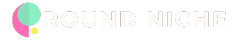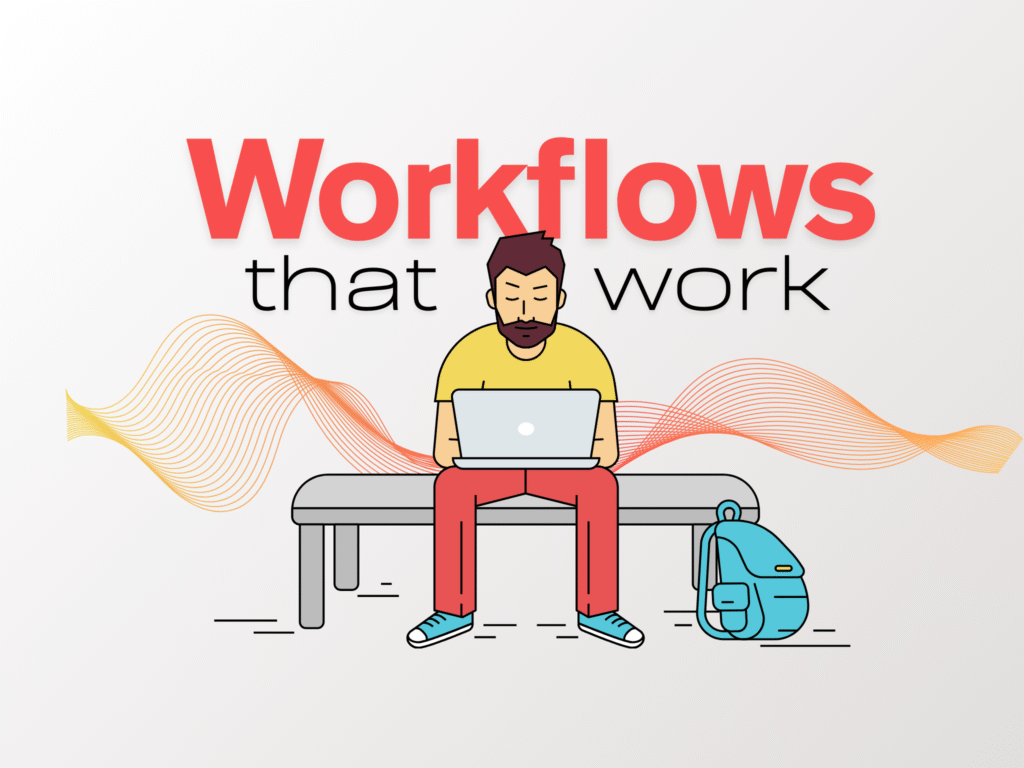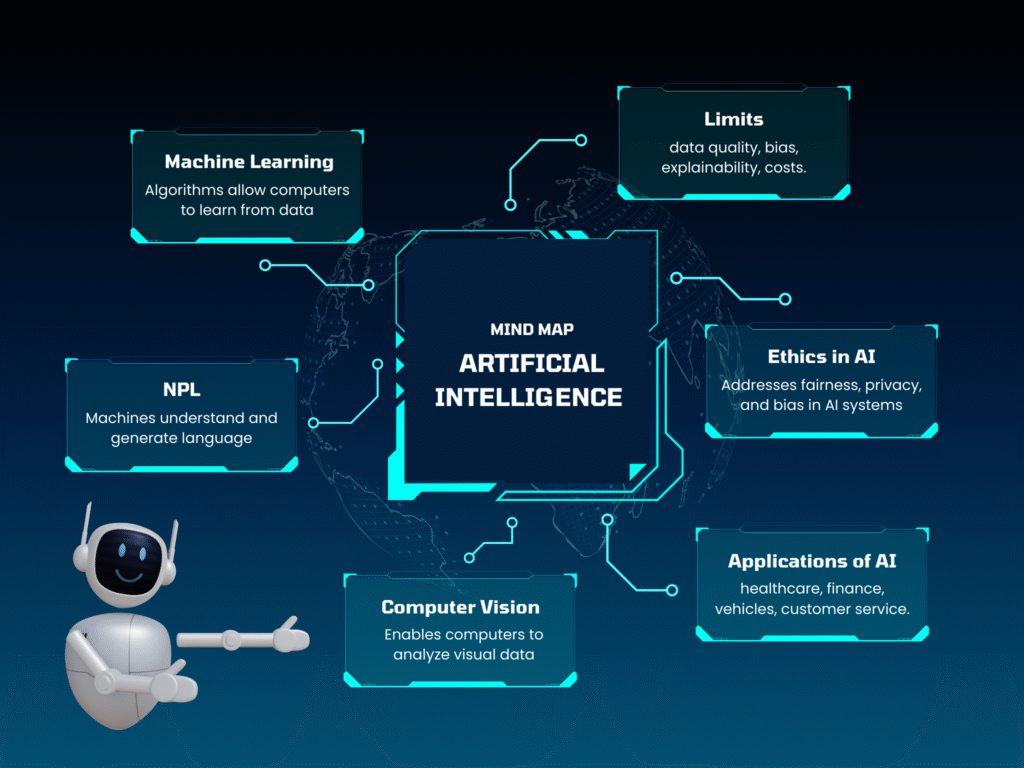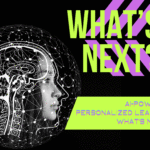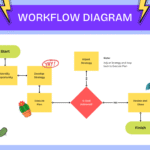Now Reading: Comparing the Top AI Video Generators: Which One is Right for You?
-
01
Comparing the Top AI Video Generators: Which One is Right for You?
Comparing the Top AI Video Generators: Which One is Right for You?

Video content is exploding—and so is the demand for faster, smarter ways to create it. In 2025, AI video generators became essential tools for creators, marketers, educators, and businesses who want professional-quality videos without spending thousands on production. With text-to-video technology, lifelike AI avatars, and automated editing, these platforms make it possible to turn ideas into polished videos in minutes.
In this guide, we compare the top AI video generators, break down their features, and help you choose the right tool based on your needs, budget, and skill level.
The capability to create videos from text not only streamlines the video production process but also caters to audiences who prefer consuming content in visual formats. Additionally, AI solutions are increasingly incorporating lifelike avatars that further enhance the appeal of video presentations. These avatars can assume various roles—education, customer service, and marketing—thereby personalizing the viewer’s experience and facilitating a deeper connection between the audience and content.
Moreover, the automation of editing processes is another notable benefit of AI video generators. Traditionally, video editing is a time-intensive task, requiring both skill and considerable resources. However, these intuitive platforms can now automate numerous editing stages, allowing creators to focus more on their core messages rather than the technicalities of video production.
As businesses strive to enhance their content engagement and reach broader audiences, the utilization of AI video generators offers a compelling solution. By reducing the time required for production and improving overall content quality, these tools empower creators to remain competitive in a market that increasingly values swiftly produced, high-impact visual content. This growing reliance on AI-driven video creation represents a significant shift in how we approach digital storytelling, paving the way for more innovative and effective communication strategies.
Top AI Video Generators to Compare

The landscape of AI video generators has expanded significantly in recent years, presenting users with numerous options tailored for various needs. Among the top contenders is Pika Labs, a tool recognized for its simple interface and ability to create short, engaging videos quickly. It harnesses AI to enhance video storytelling, making it particularly appealing for social media marketing and content promotion.
Runway Gen-2 is another noteworthy player, famous for its high-quality output and advanced editing features. Its generative capabilities allow creators to manipulate video footage effortlessly, making it ideal for both amateur and professional filmmakers. Users value its intuitive design, which streamlines the workflow from concept to final product.
Synthesia is a prominent AI video generator that specializes in creating avatar-driven videos. By employing AI to synthesize human-like avatars, it enables businesses to produce training and promotional videos efficiently. This tool is widely used in corporate settings, simplifying complex concepts through visual representation.
Heygen focuses on user-generated content, allowing individuals to create personalized videos with minimal effort. Its unique feature set supports video creation for a variety of applications, ranging from personal greetings to marketing campaigns, making it a versatile choice.
Descript stands out with features like Overdub, which enables voice synthesis, and comprehensive video editing tools. This platform is suitable for podcasters and video editors who want to leverage AI for refining their audio and visual content.
The platform InVideo is tailored for marketers looking to produce videos quickly. Its extensive library of templates and stock footage combined with AI tools makes it easy to create promotional materials. In contrast, Colossyan delivers on creating videos with actors generated entirely by AI, offering a unique approach for businesses aiming to minimize production costs.
Veed.io combines video editing and AI tools, providing functionalities that cater to both novice and experienced editors. It emphasizes collaboration and ease of use, making it an excellent choice for team projects.
Lastly, Adobe Premiere, equipped with AI capabilities, remains a powerhouse in video editing. Users benefit from advanced features such as automated scene editing and color correction, which streamline the creative process. Kapwing AI complements this with user-friendly video editing tools optimized for web browsers, further expanding accessibility to a wider audience.
In reviewing these tools, it becomes clear that each AI video generator has its unique strengths and applications. An understanding of their offerings can help users choose the right tool to match their specific video production needs.
Feature Comparison of AI Video Generators
When selecting the ideal AI video generator, it is imperative to assess a variety of essential attributes. These attributes not only define the performance but also the versatility of each generator. The following comparison table highlights some of the most critical criteria to consider before making a decision.
| Feature | Generator A | Generator B | Generator C |
|---|---|---|---|
| Output Quality | High Definition (1080p) | Standard Definition (720p) | 4K Ultra HD |
| Ease of Use | User-friendly Interface | Moderate Learning Curve | Beginner-friendly Tools |
| AI Avatars | Available | Limited Options | Extensive Customization |
| Lip-Sync Accuracy | 95% | 85% | 90% |
| Realism | Highly Realistic | Moderately Realistic | Very High Realism |
| Editing Tools | Advanced Editing Suite | Basic Editing Features | Comprehensive Editing Options |
| Customization Options | Extensive | Moderate | Highly Flexible |
| Templates | Variety of Templates | Few Templates Available | Custom Template Creation |
| Language Support | Multiple Languages | Limited Language Options | Comprehensive Language Support |
| Pricing | Subscription-based | One-time Fee | Freemium Model |
This comparison table serves as a valuable resource for individuals seeking to identify the most suitable AI video generator based on their specific needs. By evaluating factors such as output quality, ease of use, and available features, users can select the generator that aligns best with their expectations. It is essential to weigh these options thoughtfully, as the right choice can significantly enhance the video creation process.
Pros of Each AI Video Generator
When exploring the landscape of AI video generators, it is essential to highlight the advantages each tool offers. This section will delve into the key pros of some notable AI video generators available today, providing insights that can guide potential users in selecting the ideal solution for their specific requirements.
First, let’s consider Tool A. One of the standout features of Tool A is its user-friendly interface, which significantly lowers the learning curve for newcomers. Additionally, it boasts an array of rich templates that cater to various industries, allowing users to create high-quality videos quickly and effectively. The intuitive drag-and-drop functionality enhances the editing experience, making it appealing for both beginners and professionals alike. Furthermore, users have noted the strong community support, which aids in resolving issues promptly, ultimately contributing to a more pleasant user experience.
Next, Tool B is recognized for its advanced editing capabilities. This tool offers a plethora of features, including customizable animations and a diverse selection of audio tracks, enabling users to create visually compelling content with ease. The platform also integrates seamlessly with popular social media sites, allowing for efficient sharing of video content across various channels. These integration features are particularly beneficial for content creators looking to maximize their reach and engagement.
Lastly, Tool C is highly acclaimed for its versatility and flexibility. Its extensive library of assets, including stock footage, music, and graphics, provides users with the resources necessary to craft captivating narratives. Moreover, Tool C’s cloud-based functionality means that projects can be accessed and edited from any device, elevating productivity for on-the-go creators. The adaptive AI features also ensure that users can quickly generate videos tailored to their target audience.
In summary, understanding the strengths of each AI video generator is crucial for those looking to harness the power of video content in their projects. Each of these tools offers unique advantages, whether it be user-friendliness, advanced editing features, or versatility, making them worthwhile considerations for various video production needs.
Cons of Each AI Video Generator
While AI video generators offer remarkable advantages, they also come with certain limitations that users should consider. One primary concern is the steep learning curve associated with some platforms. For instance, tools that provide extensive customization options often require a significant time investment to master. New users may find themselves overwhelmed by complex interfaces, which can hinder their productivity and creativity in the initial stages. Effective onboarding and user-friendly tutorials can mitigate this issue, but not all services prioritize these elements.
Another important factor is the cost associated with these AI video generation tools. Many high-performing generators come with premium pricing, which may not fit into the budget of small businesses or individual creators. Subscription-based models may also lead to unexpected expenses if users are not diligent about managing their plans. While some platforms offer free trials, users might quickly discover that the features available in the free version are insufficient for their needs.
Limited customization options can also pose a challenge. Although some generators boast extensive libraries of templates and assets, they may not allow for enough adjustments to meet specific branding requirements. For businesses seeking unique, branded content, this can result in a lack of differentiation in their video output, ultimately affecting audience engagement. Additionally, some tools might not support various formats or resolutions, which can restrict usability across different platforms and devices.
Finally, performance issues such as rendering speeds and export quality can be significant drawbacks for certain AI video generators. Users may encounter slow processing times that disrupt workflow, particularly when working on tight deadlines. Furthermore, inconsistency in output quality can result in a less polished final product, which is crucial in maintaining a professional appearance. Thus, evaluating these cons is essential when determining which AI video generator aligns best with individual needs.
Best Use Cases for AI Video Generators
AI video generators have revolutionized the way content is created, offering unique advantages tailored for various scenarios. Identifying the best use cases for each tool can help users select the most appropriate solution for their specific needs.
Educational content is one area where AI video generators excel. These tools are capable of transforming existing instructional materials into engaging video formats, increasing student engagement and retention. For example, platforms like Synthesia can convert text-based lessons into dynamic videos that cater to diverse learning styles. This is particularly effective in online learning environments, where visual stimulation can significantly enhance the learning experience.
In the realm of marketing videos, AI video generators provide marketers with the ability to produce high-quality promotional content without the need for extensive resources. Tools such as Lumen5 enable users to turn blog posts into captivating video advertisements, streamlining the content creation process and allowing for rapid deployment of marketing campaigns. This efficiency is particularly beneficial for brands looking to maintain a consistent online presence across multiple channels.
Social media is another domain where AI video generators shine, as they simplify the process of creating shareable content tailored for platforms like Instagram or TikTok. With features that allow for easy customization and template-based design, tools like InVideo empower users to produce visually appealing short clips that resonate with their target audience, ultimately increasing engagement and shares.
Lastly, corporate training is an invaluable use case for AI video generators. Companies can utilize these tools to develop training modules that incorporate visual storytelling and real-world scenarios, making the learning process more relatable and effective. By employing AI-generated videos, organizations can ensure a consistent training experience across multiple locations and departments.
Considering these scenarios will help prospective users identify the most suitable AI video generator for their specific goals, ultimately enhancing their content creation efforts.
Ideal Tools for Beginners vs. Professionals
When it comes to selecting AI video generators, the choice largely depends on the user’s skill level and specific needs. For beginners, the most suitable tools are those that prioritize ease of use and provide guided workflows. Such platforms usually have user-friendly interfaces that simplify video creation, allowing novices to produce content without an extensive learning curve. Features like pre-designed templates, drag-and-drop functionality, and automated editing processes are particularly advantageous. These tools often come with a library of stock images, music, and transitions, enabling users to create polished videos quickly. Examples of beginner-focused AI video generators include Animaker and InVideo, which are designed to help users construct engaging videos without diving deep into technical complexities.
Conversely, professional users typically require more sophisticated functionalities that cater to their advanced editing needs. These platforms are equipped with comprehensive editing tools, allowing for detailed customization of video content. Professional-grade AI video generators offer features such as multi-layer editing, high-resolution rendering, and enhanced export options that cater to specific industry standards. Users with experience often look for flexibility in the editing process, enabling them to fine-tune every aspect of the video, from color grading to special effects. Furthermore, tools like Adobe Premiere Pro and Final Cut Pro have emerged as industry leaders, providing professional capabilities along with high adaptability for various formats and styles. Thus, while beginners benefit from simplicity and accessibility, professionals seek depth and versatility in their AI video generation solutions.
Ultimately, the ideal AI video generator depends on the user’s proficiency and requirements. Beginners are advised to focus on tools that encourage learning and creativity without overwhelming them with complexity. Meanwhile, professionals should invest time in mastering platforms that offer expansive capabilities for their intricate projects. Identifying the right software can significantly enhance the video creation process, ensuring that each user can maximize their potential while producing high-quality content.
Pricing Analysis
When evaluating AI video generators, understanding their pricing structures is crucial for making an informed choice that aligns with one’s budget and needs. Many platforms offer diverse pricing tiers, which can vary significantly in terms of features, output quality, and support options. This analysis aims to clarify these pricing models and help potential users determine the most cost-effective solution.
Most AI video generator services provide a free trial, allowing users to explore the platform’s capabilities before committing to a subscription. These trials typically last from one week to a month and offer limited access to the features available in paid plans. For instance, some platforms might allow users to create a few videos without watermarks, while others may limit the quality or duration of the content. This opportunity is beneficial for evaluating which software best suits individual or business needs.
Upon transitioning to paid subscriptions, users will generally encounter tiered pricing that may include basic, pro, and enterprise plans. The basic plans are often the most economical, providing essential features with limited output options, which can be ideal for personal use or small projects. As one moves up the tier, additional features such as higher video resolutions, the inclusion of stock footage, advanced editing tools, and customer support become available. Some platforms even offer pay-as-you-go options, which can be more enticing for users with sporadic needs.
In scrutinizing the value provided at various investment levels, it is essential to assess which features are genuinely needed. For instance, businesses likely require comprehensive analytics and team collaboration tools, while hobbyists may only need basic editing capabilities. Overall, by comparing the subscription costs against the functionalities offered, users can make an economically sound decision that maximizes value.
Conclusion: Choosing the Right AI Video Generator for You
In the rapidly evolving landscape of digital content creation, selecting an appropriate AI video generator is pivotal to success. Throughout this post, we have examined the leading AI video generation tools available today, highlighting their features, strengths, and potential drawbacks. Each platform presents unique capabilities tailored to varying user needs, ranging from simple social media videos to complex marketing content.
When determining which AI video generator suits your requirements, it is essential to identify your specific use case. For instance, if your focus lies in producing short promotional clips or enhancing visual storytelling, tools like Lumen5 may be ideal. Conversely, if you are aiming for high-quality video ads or more sophisticated productions, platforms such as Synthesia or Pictory could better serve your objectives. Furthermore, evaluating your budget is crucial, as the cost of these tools can vary significantly. Some services offer basic functionalities for free, while others necessitate a subscription for full access to advanced features.
Another key consideration is your skill level. For novice users, an intuitive interface and robust customer support can greatly aid the video creation process. Platforms with user-friendly designs such as InVideo or Animoto may provide an easier entry point, while experienced creators might appreciate the expansive capabilities of more advanced software like Adobe Premiere Pro integrated with AI tools.
Ultimately, embracing AI video generators can transform your content creation strategy, making it more efficient and effective. By streamlining production processes and enabling the creation of engaging visuals, these tools can significantly enhance your digital marketing efforts. Reflecting on the various options and aligning them with your personal or business goals will lead to effective content that resonates with your audience.