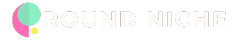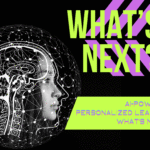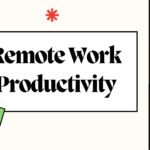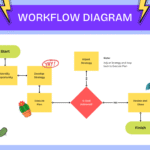Now Reading: Understanding Templates and Design Systems
-
01
Understanding Templates and Design Systems
Understanding Templates and Design Systems

Introduction to Instructional Design
Instructional design is a systematic approach aimed at creating effective educational experiences. It encompasses the analysis, design, development, implementation, and evaluation of learning materials and experiences, with the goal of enhancing the learners’ understanding and retention of information. This discipline is significant across various fields, including education and corporate training, where the need for knowledge transfer and skill development is paramount.
At its core, instructional design is about identifying the needs of learners and creating tailored materials that facilitate knowledge acquisition. This process often involves the creation of instructional goals, the selection of strategies, and the development of instructional materials. Training developers utilize a variety of tools and methodologies to promote engagement and ensure the content is relevant and accessible to diverse audiences. Incorporating modern technologies can further enhance the instructional design, allowing for interactive and immersive learning experiences.
However, instructional designers frequently encounter challenges, particularly in terms of time management and resource allocation. The demand for efficient and high-quality educational products can place a strain on teams, especially when working within tight deadlines. As instructional developers strive to innovate while meeting these pressures, using templates and design systems becomes increasingly important. These tools allow for the rapid development of effective training materials without compromising on quality. By standardizing the design process, they can save substantial time and resources, allowing instructional designers to focus on creating impactful learning experiences.
Understanding Templates and Design Systems
Templates and design systems serve as foundational elements in the field of instructional design. A template is a pre-defined layout or format that provides a structure for creating various instructional materials, such as lesson plans, e-learning modules, and assessment tools. These templates can include placeholders for content, images, and other multimedia elements, facilitating a streamlined process for training developers. On the other hand, a design system encompasses a broader framework that includes templates, guidelines, and resources—together defining the visual and functional aspects of instructional materials. With coherent design systems, instructional designers ensure that all educational content adheres to common standards, thereby improving overall quality and user experience.
The core components of templates and design systems vary, but typically include style guides, component libraries, and design patterns. Style guides outline the permissible colors, typography, and branding elements, ensuring that all instructional materials maintain a professional look and feel. Component libraries offer a collection of reusable design elements that can be mixed and matched, while design patterns serve as recommendations for structuring content effectively to optimize learner engagement and retention.
The benefits of employing templates and design systems in instructional design are manifold. Primarily, they promote consistency across various learning products, allowing learners to familiarize themselves with a uniform experience. This consistency reduces cognitive load, enabling learners to focus on content rather than navigating discrepancies in design. Moreover, templates enhance efficiency by drastically reducing the time required for content creation. By simply populating a template with relevant subject matter, training developers can produce high-quality instructional materials quickly. Lastly, templates and design systems offer scalability, making it easier for teams to expand their training offerings without sacrificing quality. Examples of templates in practice can include standardized PowerPoint presentations or LMS course structures that automate repetitive design tasks while maintaining brand integrity.
The Benefits of Using Templates in Instructional Design
The incorporation of templates in the field of instructional design offers a multitude of advantages that contribute significantly to the efficiency and effectiveness of training development. One of the primary benefits of using templates is the substantial time savings they provide. By relying on pre-designed layouts and structures, instructional designers can focus more on content creation rather than spending excessive hours on formatting and design. For instance, a training developer tasked with designing a course module can use a template to quickly insert relevant educational materials, thereby minimizing the time required for setup.
Furthermore, implementing templates aids in reducing repetitive tasks. Training developers often find themselves engaged in similar processes when developing multiple instructional materials. Templates streamline this process by offering standardized components that can be reused across various projects. For example, a company may have an established template for onboarding training materials that can be easily adapted to suit different departments, ultimately allowing instructional designers to concentrate on tailoring content instead of reinventing the wheel each time.
Consistency is another significant advantage of using templates. By employing a uniform template across all instructional materials, organizations ensure that branding and instructional quality remain consistent throughout their training programs. This consistency not only enhances the learner’s experience but also builds familiarity, thereby increasing engagement. Moreover, templates facilitate collaboration among team members working on instructional design projects. All members can quickly understand and contribute to the design process, as everyone is operating from a shared foundation. This collaborative spirit can lead to richer training materials that encompass diverse perspectives and expertise.
In light of these benefits, it is evident that utilizing templates in instructional design streamlines the training development process, contributing to both time efficiency and improved quality of the instructional materials.
How Design Systems Enhance Instructional Design Efficiency
Design systems serve as comprehensive collections of reusable design components, guidelines, and standards that significantly enhance the efficiency of instructional design. By streamlining the design process, they enable training developers to maintain consistency across educational materials while aligning with a brand’s visual identity. A well-structured design system ensures that designers and developers do not need to reinvent the wheel for each project, promoting efficiency and coherence.
One of the main advantages of implementing a design system is the reusability of its components. This aspect allows instructional designers to quickly select and integrate pre-designed elements, such as buttons, layouts, and typography, into their e-learning modules or training programs. For instance, if a design system includes a set of templates specifically tailored for online training courses, developers can adapt these templates to various subjects or audiences without investing excessive time in creating new designs. Reusability not only saves time but also enhances the quality of the final product by ensuring that best practices and brand standards are consistently applied.
Additionally, design systems facilitate smoother updates and revisions to instructional materials. When a brand undergoes a redesign or new guidelines are introduced, having a centralized system makes it easier for training developers to make sweeping changes across various materials without having to revise each individually. This agility minimizes disruption in instructional design workflows and allows teams to respond faster to evolving needs.
Several organizations have reported significant improvements in their instructional design processes after adopting design systems. For example, a large educational institution implemented a unified design framework and observed a 25% reduction in project turnaround time, as their instructional designers were able to reuse components effectively and maintain high standards of visual coherence. Such case studies demonstrate the tangible benefits that design systems can provide, solidifying their role in enhancing efficiency within the instructional design sector.
Choosing the Right Templates and Design Systems for Your Needs
When it comes to instructional design, the selection of appropriate templates and design systems is critical to achieving efficiency in creating impactful training materials. As a training developer, understanding the diverse requirements of various projects is essential. A well-chosen template can significantly streamline your workflow, allowing you to focus on content quality rather than layout or design issues.
One of the primary considerations when selecting templates is the target audience. Different audiences may have varying needs, preferences, and learning styles that should be taken into account. For instance, the design and functionality of a template intended for adult learners in a corporate training program will differ substantially from one developed for younger students in a K-12 setting. Therefore, ensuring that the chosen template resonates with the audience’s characteristics will enhance engagement and efficacy.
Another crucial factor is the subject matter of the training content. Complex subjects may necessitate templates that facilitate detailed explanations and interactive elements, whereas more straightforward topics might be effectively communicated using simpler designs. It is important to choose templates that best showcase the instructional integrity of the material being presented, which can significantly influence the learning outcomes.
Technological needs are also a key aspect when considering templates. The compatibility of design systems with the platforms used for training delivery—such as Learning Management Systems (LMS) or mobile applications—should not be overlooked. Ensure that the templates you select are adaptable to the technology you intend to use, as this will support seamless integration and enhance users’ experiences.
By carefully evaluating these criteria—audience, subject matter, and technological needs—training developers can make informed decisions regarding the templates they adopt, ultimately leading to more effective and efficient instructional design practices.
Tips for Creating Custom Templates and Design Systems
Creating custom templates and design systems tailored to specific projects is crucial for instructional developers aiming to maximize efficiency while maintaining quality. Here are some practical steps and best practices to facilitate this process.
Firstly, begin by identifying the core goals and objectives of your instructional design project. It’s essential to understand the audience’s needs, the learning outcomes, and the specific content you aim to deliver. This assessment will help you align your templates with the intended instructional effectiveness, ultimately increasing user engagement.
Next, consider the layout and structure of your templates. Consistency in design enhances usability, making it easier for learners to navigate through the content. Utilize grid systems to establish a harmonious balance between text and visuals. Additionally, ensure your templates maintain flexibility; incorporate editable components that can adapt to varying content types while upholding the design language.
Incorporating feedback loops is another essential step. Involve stakeholders early in the review process to gather insights that may inform revisions. Collaborative feedback not only fosters creativity but also helps designers identify potential usability issues within the templates. Revisions based on real user interactions can significantly enhance the final product.
Moreover, it is vital to document the guidelines for using the templates and design systems you create. Clear instructions on design elements, font usage, color schemes, and spacing will provide a comprehensive resource for other training developers. This document serves to ensure all team members maintain consistency and uphold the quality throughout the project lifecycle.
Lastly, embrace iteration. Treat your templates and design systems as living documents that evolve based on emerging best practices in instructional design. Regular updates will keep your resources relevant and effective in delivering training content. By following these steps, instructional designers can create impactful templates that streamline workflow and maintain instructional integrity.
Integrating Templates and Design Systems into Your Workflow
To effectively enhance the efficiency of instructional design processes, it is vital to seamlessly integrate templates and design systems into your existing workflow. This integration not only expedites the development timeline but also maintains a high standard throughout the design lifecycle. One key strategy is to utilize specialized software to manage these templates effectively. Tools such as Google Workspace, Microsoft Office, and dedicated instructional design platforms like Articulate Storyline or Adobe Captivate offer robust features that allow training developers to create, modify, and store templates in a centralized location. This promotes consistency and saves time across projects.
Another critical aspect of integration involves coordinating with team members and stakeholders. Establishing clear communication channels through project management tools such as Trello or Asana can enhance collaboration. By sharing templates among team members, everyone can maintain alignment with established design systems and standards, reducing the likelihood of discrepancies and rework. Consider organizing regular training sessions focused on template usage and design systems to ensure that all team members are familiar with best practices. Equipping the team with the right knowledge will facilitate a more fluid workflow and enhance overall project outcomes.
In addition to software and collaboration strategies, employing a structured approach to the design lifecycle is essential. This can be achieved by implementing a step-by-step guide or checklist for each phase of the instructional design process, ensuring adherence to the established standards that the templates support. Adapting your workflow to incorporate these elements creates an organized structure that maximizes efficiency and fosters a culture of continuous improvement. Over time, this disciplined approach will enable training developers to produce high-quality instructional materials swiftly and effectively.
Real-World Examples of Successful Implementation
In recent years, various organizations have harnessed the power of templates and design systems to enhance their instructional design processes. One notable case is a mid-sized e-learning company that integrated a template-based approach into their training development workflow. By adopting standardized templates, the organization significantly reduced the time spent on course development. According to these instructional design teams, they observed a 30% decrease in the total time required to create training modules. This time-saving allowed them to allocate resources toward more strategic projects, ultimately improving their overall productivity.
Another exemplary case is observed in a multinational corporation specializing in employee training and development. This organization invested in a cohesive design system that included reusable design elements and clearly defined templates for instructional materials. Post-implementation surveys indicated that team collaboration improved, as all members had a shared understanding of how to utilize the templates effectively. This created a sense of uniformity and direction, which fostered faster decision-making and reducing the need for revisions. Testimonies from training developers highlighted that the streamlined process led to an enhanced learning experience for employees, showcasing the qualitative benefits of this approach as well.
Additionally, an educational institution which previously struggled with inconsistent course materials implemented a new design system built around well-defined templates. Faculty members reported a remarkable increase in satisfaction and engagement among learners. As the institution standardized their instructional resources, they not only improved the quality of training content but also achieved a smoother onboarding process for new educators. This real-world example illustrates how effectively a structured approach to instructional design can cultivate a robust educational environment that benefits both learners and trainers.
Future Trends in Instructional Design Templates and Design Systems
The realm of instructional design is rapidly evolving, influenced by various technological advancements and shifting learner expectations. One of the foremost trends is the integration of artificial intelligence (AI) and automation into instructional design templates. These innovations are enabling training developers to streamline the creation of learning materials, reducing time spent on repetitive tasks. AI can help analyze learner data and provide insights that refine templates, ensuring they are tailored to meet individual learner needs. This level of customization is becoming essential as personalized learning experiences gain prominence.
Furthermore, the demand for agility in instructional design is pushing the development of dynamic design systems. Training developers are increasingly relying on templates that adapt to various learning contexts, enhancing the flexibility of course delivery. This agility allows for quicker responses to emerging trends and learner feedback. The adoption of modular design systems facilitates the rapid assembly of courses, ensuring that content updates can be seamlessly incorporated into existing frameworks.
Another significant trend is the focus on user experience (UX) in the development of instructional materials. As learners become more accustomed to intuitive digital interfaces, there is a growing expectation for training developers to apply UX principles in their templates. This integration not only enhances learner engagement but also improves knowledge retention by providing a more enjoyable and effective learning environment.
Finally, the increasing accessibility of learning materials is a crucial trend in the evolution of instructional design. Templates that are designed with inclusivity in mind allow for diverse learner populations to engage with content more effectively. Incorporating universal design principles into instructional design systems ensures that materials are suitable for various needs, thereby democratizing access to quality education.
In conclusion, the future of instructional design will be shaped by the integration of technology, the need for personalized experiences, user-centered design principles, and a commitment to accessibility. Training developers who embrace these trends will undoubtedly maximize their efficiency and improve the learning experiences they deliver.